Solution –
Step 1: Open Your Walmart app
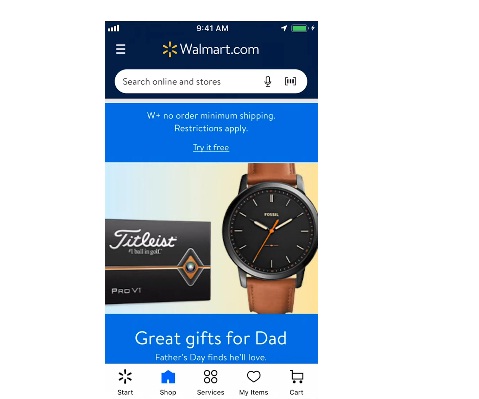
Step 2: Tap on Search Bar

Step 3: Now You See Recent Searches
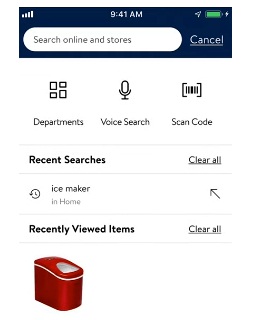
Step 4: In-front of Recent Searches you See Clear all
Step 5: To clear search history on Walmart app Just Tap on it.
In this Best way you clear search history on Walmart app.
Another Way to clear search history on Walmart app
- Uninstall Walmart app
- Open app store
- Type Walmart
- Official Walmart app you see
- Tap on Install
Another Way to clear search history on Walmart android app
Step 1. open your phone setting
Step 2. Find Manage apps
Step 3. Find Walmart app
Step 4. Tap on clear cache and Clear data
How do I clear Walmart app cache?
Below steps to clear Walmart app cache
- Tap on HOME key.
- Choose “Apps.”
- Tap on the “Settings” icon.
- Tap on the “Apps” icon.
- Swipe from right to left until the “ALL” tab appears.
- Select the desired application.
- As per your phone model, you may need to Choose “Storage.”
- Now Tap “Clear Cache.”
- Tap”OK.”
- Done.
What is Exactly Cache in Mobile?
Cache is just saved in your mobile’s memory and used to access particular things speedily, i.e It increases the speed of Application launch, processing and sometimes opening a particular task inside the application.
Try it with an example: Turn on your internet. Open your Instagram. Go to your profile. Let it load completely. Now turn off your internet and minimize that app. Check it after 2–3 hours and you’ll be able to see all the pictures you loaded previously as they were saved in your cache.
But what if you close the app and re-open it? Then you’ll have to reload the profile again which will consume some time.
Is Clearing Cache is Not Good?
Clearing cache is not harmful. Even you should do it every month. Apps like Instagram, Facebook stores a huge amount of Cache.
How do I clear cache on iPhone or iPad?
- Step 1. open your phone setting
- Step 2. Find Manage apps
- Step 3. Find Walmart app
- Step 4. Tap on clear cache
In this way you able to remove cache data from your phone. Sometimes your storage space running low then you need to clear cache and app data.
How to delete your Walmart account?
There is no direct way to delete your Walmart account then only way to remove Walmart account is call Walmart Support team and request them to remove or disable your account from there database.
Conclusion :
In this way we help you to remove Walmart search history from Walmart app using three different ways. Hope it help you to solve your query . plz share it.
Also Read
How To Delete Purchase History On Walmart app | Step By Step
